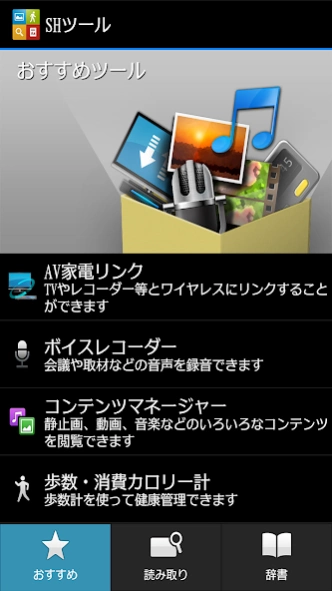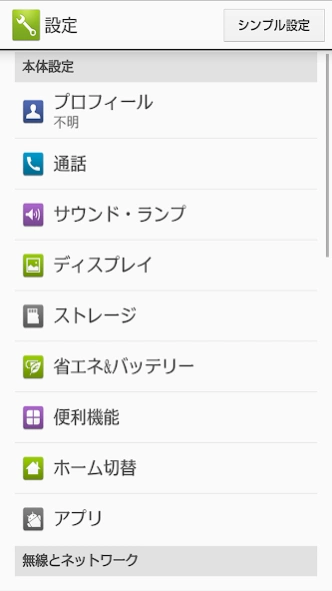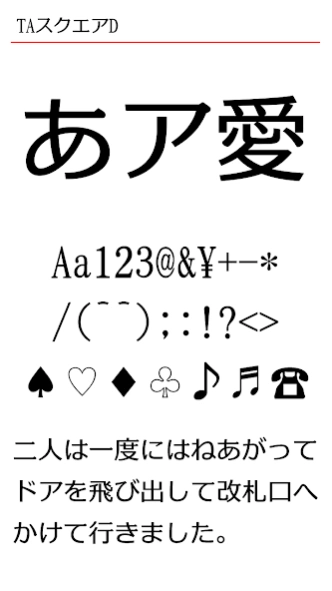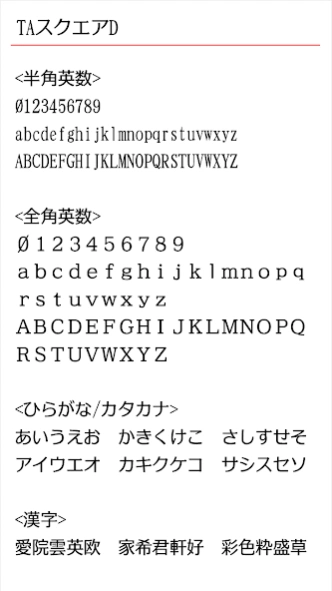TAスクエアD 4.0.0
Continue to app
Free Version
Publisher Description
TAスクエアD - DownloadFont - Gothic typeface with Mincho elements
After the update, the font may not be set correctly. In that case, please follow the steps below.
・ Return to the default font → Please set the font again
・ Garbled characters → Please restart the terminal
Also, if the download font cannot be installed, refer to the following page.
http://3sh.jp/cp/information/font/
[Provided by My AQUOS (Sharp smartphone official app)]
Why don't you change the display typeface according to the mood of the day, just like changing clothes on your smartphone?
You can easily change the display typeface with downloadable fonts. (Refer to the end for the download font function)
You can use the Gothic typeface "TA Square D" on your device for free.
We have expanded the supported fonts such as "Heart" and "Hangul", which have received many requests!
*It may not be displayed depending on the character input application you are using. Please use a character input application such as Google Korean IME.
[About the typeface]
"TA Square D" is a Gothic typeface with Mincho elements. It features a friendly design that accentuates by changing the ratio of vertical and horizontal lines with Mincho typeface "scales".
●Caution
* Available only for models that support the download font function released in the fall of 2011 or later.
(AQUOS wish / wish2 is not supported)
*Some apps do not support download fonts on Android OS 4.3 or later models due to changes in Android OS specifications.
SHARP Download Font
Check out more! To My AQUOS
Free live wallpapers, email materials, and more are available on the official Sharp smartphone app My AQUOS. You can enjoy it on terminals other than Sharp.
About TAスクエアD
TAスクエアD is a free app for Android published in the Themes & Wallpaper list of apps, part of Desktop.
The company that develops TAスクエアD is SHARP CORPORATION. The latest version released by its developer is 4.0.0.
To install TAスクエアD on your Android device, just click the green Continue To App button above to start the installation process. The app is listed on our website since 2023-03-07 and was downloaded 2 times. We have already checked if the download link is safe, however for your own protection we recommend that you scan the downloaded app with your antivirus. Your antivirus may detect the TAスクエアD as malware as malware if the download link to jp.co.sharp.android.dlfont.TA_squareD is broken.
How to install TAスクエアD on your Android device:
- Click on the Continue To App button on our website. This will redirect you to Google Play.
- Once the TAスクエアD is shown in the Google Play listing of your Android device, you can start its download and installation. Tap on the Install button located below the search bar and to the right of the app icon.
- A pop-up window with the permissions required by TAスクエアD will be shown. Click on Accept to continue the process.
- TAスクエアD will be downloaded onto your device, displaying a progress. Once the download completes, the installation will start and you'll get a notification after the installation is finished.